This application goes far beyond other painting applications, bringing you fresh, innovative features that can’t be found anywhere else.
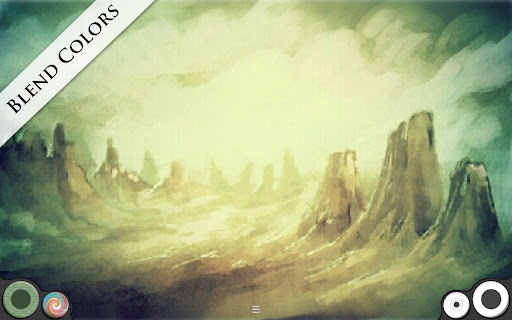
Features:
Infinite Canvas – Because of Infinite Painter’s tile-based canvas, you can create paintings as large as you want. When you are finished, the system will determine how large the painting is based on its content and then stitch together your painting in the background for you. This gives you the ability to create poster-sized paintings and transcend the boundaries of your mobile device.
Natural Brushes – There are over twenty different brushes encompassing a wide range of painting styles. You can also create your own brushes from an image or from a layer you are working on. All of these brushes are specifically designed to replicate natural mediums and appeal to all sorts of artists.
Blending Colors – Infinite Painter offers a dedicated blend button, letting you blend colors together realistically.
Pressure-sensitivity – Infinite Painter offers pressure-sensitivity support and filters, giving you the ability to buffer or magnify the values to something more suitable for your workflow.
Image Importing – You can import images from your camera (if your device has one), your gallery, or from the web (powered by Google Image Search and Inspire Stream). After importing an image, you can edit it and then stamp it on the canvas.
Five Types of Symmetry – X-Axis, Y-Axis, Angular, Radial, and Kaleidoscopic.
Sketch Mode – Infinite Painter allows you to create vector-based outlines which hover over your painting, allowing you to sketch out a concept of your painting in a non-destructive manner.
Guides – Create straight lines with the linear guide or create elliptical curves with the ellipse guide.
Fluid Interface – From its unique radial color wheel to its fan-like, action menu, Infinite Painter’s interface is specifically designed to help you bring your painting to life faster.
Layer Support – Infinite Painter offers six different paint layers and an infinite number of sketch layers, giving you the freedom to work on parts of your artwork separately.
Soft Eraser – You can use any of the brushes as a soft eraser. This will maintain both the opacity and texture of the brush as you erase.
Export images as JPEG or PNG – Because of Infinite Painter’s tile-based canvas, you can create extremely large paintings.
Import from Infinite Design – Infinite Painter works alongside Infinite Design, allowing you to export your designs from Infinite Design straight into Infinite Painter. This gives you the freedom to work in both apps.
JaJa Stylus and Pressure Pen Support
**If you have a Galaxy Note, search for your version of this app**
Permissions explained:
Vibration – Needed to provide haptic feedback when a user does various tasks within the application.
Internet – Infinite Painter uses the internet to upload images to allow users the ability to upload images to an online gallery and when importing images from the web.
Write to External Storage – This is used to cache data and export images.
Record Audio and Manage Audio Settings– This permission is necessary in order to support the JaJa Stylus and the Pressure Pen Stylus. The JaJa Stylus uses high-frequency sound in order to transmit data from the stylus to your device, and the Pressure Pen transfers pressure readings via the headphone jack.
**Special thanks to Benjamin Gilleti (BENGISKHAN) and Mark Walker for allowing me to use images they created with Infinite Painter for the screenshots. Check out Ben’s blog at http://bengiskhan.blogspot.fr to see more of his amazing artwork.
Google:

Infinite Painter Full on Google
Screens:
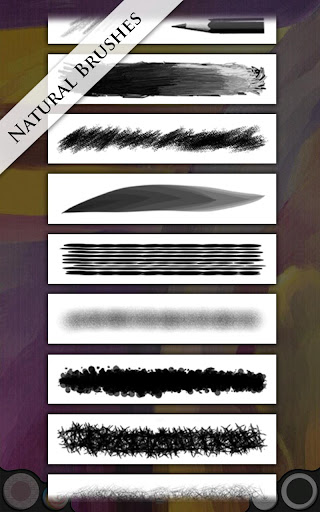

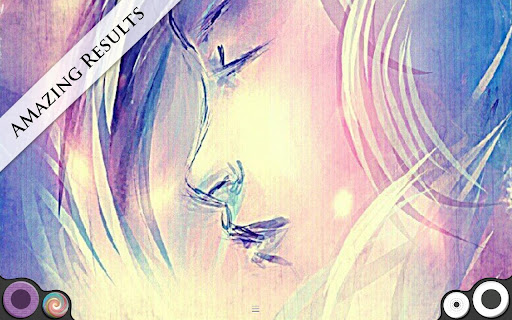
Download:
http://adf.ly/LYsJz